
TTD 300 Rs Ticket Online Booking: Special Entry Darshan (Seeghra Darshan) was introduced on 21st Sept 2009 with a motive to enable a quick darshan to pilgrims. The Seeghra Darshan will cost INR 300.00 and a single laddu is distributed to the devotee. The advance booking for the special entry darshan began on 27th August 2014. Current day booking for the Seeghra Darshan can be done at least 3:00 hrs prior to the darshan slot, and pilgrims can make e hundi offerings at this time. Bookings for the darshan can be done over the Internet, Indian Post Offices, & APSRTC at www.tirupatibalaji.ap.gov.in.
TTD 300 Rs Ticket Online Booking 2022 Free Darshan
Venkateswara Lord of 7 – Hills & Other Prominent Temples
1. The Tirumala shrine is famous for Sri Venkateswara Swamy temple, Sri bhu Varaha Swamy temple, Sri Bedi Anjaneya Swamy temple, Sri Padmavathi Ammavari temple.
2. In the foothill of the Tirumala, many prominent temples such as Sri Govindarajaswami temple, and Srivari Padalamandapam temple.
3. In addition, Sri Lakshmi Narayana Swamy temple, Sri Vinayaka Swamy Temple, Sri Kapileswaraswami temple, and Sri Kodandarama Swamy Temple.
The integrated digital platform:
Tirupatibalaji AP offers, seva, darshan, accommodation, donations, privileges, Hundi, publications, kalyana vedika, kalyana mandapam. Moreover, the SRIVANI Trust donations, cottage donor privileges, Srivari Sevaks, and Dharma Pracharakas provide access to all temple services efficiently and transparently.
Important Note: The pilgrims must complete the process of registration well in advance, and for that, one must have the following intact. Pilgrims must have a valid registration email id, and valid mobile number, and hence they become essential for registration activation link and OTP SMS verification with a valid mobile number.
Tirumala Laddu Online Order Procedure:
1. An pilgrim can buy laddu online and before that one must register on the official web portal: https://tirupatibalaji.ap.gov.in/
2. The registered pilgrim must enter the login credentials into the login dialog.
3. The pilgrim must look in for the order laddu online option and fulfill the form with the proper details like Name, contact, address, etc.
4. The pilgrim should select the number of laddus you need and make a payment using the payment modes and complete the Payment process.
5. In case the pilgrim makes the payment successfully, the TTD web portal shall display an acknowledgment slip.
6. The pilgrim must download the acknowledgment slip and reach out to the nearest TTD laddu sale center and collect the laddu from the TTD distribution counter.
Important Note: Currently, the TTD is not making the home delivery of the Laddus, and hence one must collect from the nearest distribution counter.
Buy Laddu in Que (Offline):
1. In the usual procedure, Tirumala Tirupati Devasthanam Laddu is given to the devotees as prasadam after the darshan.
2. A devotee can pay an additional amount of INR 50.00 per laddu and can buy up to 2 laddus per ticket.
3. TTD releases three varieties of laddus in the Sri Venkateswara Temple, proktam laddu (175 kgs), Asthanam Laddu ( 750 grams and extra laddu is INR 50.00), Kalyanotsavam Laddu ( Extra Laddu cost is INR 200.00)
4. A devotee can purchase a bulk order such as 1000 laddus provided one must inform the official sources at least 5 days before the date of order placed.
5. The TTD authorities can be contacted over toll-free number (18004254141/1800425333) or by email: tmlbulkladdus@gmail.com.
6. In the mail, a devotee must enter the name, phone number, and a number of laddus ordered, and address and the customer can collect from the nearest TTD Kalyana Mandapam or TTD information center.
TTD 300 Rs Ticket Online Booking Seeghra Darshan Tickets:
1st Step: A devotee sholud visit the TTD official portal https://tirupatibalaji.ap.gov.in/#/login and On the left side of the login page. One can find a series of links made available. The devotee must select a link that defines (‘proceed for booking special entry darshan INR 300.00 for April, May, and June 2022.)

2nd Step: The link shall lead to the next page, called the ‘special entry darshan availability’ page.
3rd Step: The devotee must fill in the login details. It includes mobile number, and captcha code the image into the blank. Then, the devotee must generate OTP.
4th Step: The devotee must enter the login details, i.e, the mobile numbers, and OTP, and click the login button.

5th Step: It will lead to a new page that defines the availability of the tickets for the next three months. Depending upon the availability, one must make online bookings.
6th Step: The devotee must declare that one is free of Covid 19 and tick the terms and conditions and click the agree on button. It will lead to the new webpage.
7th Step: The devotee will have to fill out the ‘booking for the self; Pilgrim details.’
8th Step: The devotee must make the payments using a credit/debit/ATM card or net banking and for the UPI it must be devoteename@bankname.
Registration for Online Booking Process:
1st Step: The devotees should meet the Tirumala Tirupathi official portal i.e. tirupatibalaji.ap.gov.in/index.html#/login and on the login panel, click the new user? sign up button.
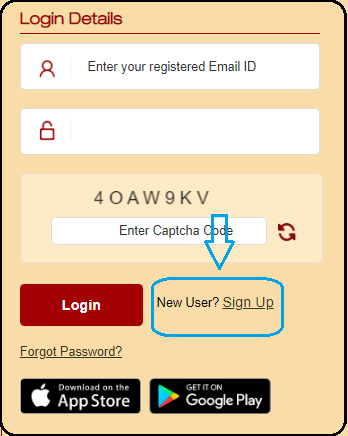
2nd Step: It will open the ‘’user registration page, the devotee must activate either the individual button or institution button and start filling up the application.

3rd Step: For instance, a devotee clicks the individual button. Then, one must fill up the application details and click the continue button.
4th Step: The TTD Online Portal shall deliver the activation link, to the email, and the devotee must click the activation link.
5th Step: The link will open up to a new dialog box, and fill out the password, confirm password and submit to register.
6th Step: The web portal shall provide a message that the registration is complete.
Also check: eSadhana Portal Login, WDCD AP Login
