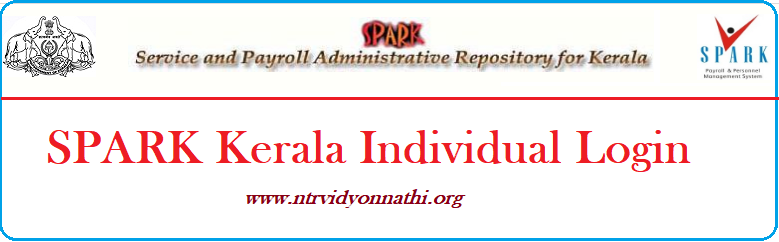
SPARK Login: Service and Payroll Administrative Repository for Kerala is shortly called SPARK. SPARK is the Payroll and Account Information as well as Integrated Personnel System for all govt employees of Kerala. The SPARK System manages the kerala govt established acvtivities such as Payroll and other Accounts & Personnel Administration. Under the SPARK System, the govt employees of Kerala will allott the Permanent employee Number (PEN). This System will control all the services of employees online.
SPARK Login 2022 www.spark.gov.in Kerala app:
Individual Logins at Spark PEN is Record-key:
1. The finance department has given permission to individual login to all employees in SPARK.
2. The process of registration takes a few steps to enroll into the SPARK system.
3. SPARK’s admin can trace service history, track records, bills, reports, orders, etc.
4. The employees service book is registered online and the system does allot permanent employee number, PEN and it becomes an identity of the employee.
5. The PEN is the record-key of the Employees database in the SPARK.
6. Permanent Employment Number, PEN is issued to employees based on the entries mentioned in the employees service book.
7. Recently, the allotment of the PEN has been extended to temporary employees too. It is given to those who are appointed against permanent posts and having a pay scale equivalent to them.
8. PEN is not an indicator that states an employee is permanent.
9. It is an unique number and it is indicative that identifies an employee under the SPARK application.
Important Points to Ponder:
1. An employee is most likely to change departments due to transfers but their PEN once generated shall remain the same till the end of their service.
2. It is advised to the employee not to create a new PEN at a new work environment. Hence make sure that DDO/Establishment does not create a duplicate PEN.
3. Any change in the PEN details at SPARK will be considered as an non-disciplinary act and strict action shall be taken then.
4. The temporary employees who are entitled to draw remuneration from ‘02 wages’ head of account should not be provided with PEN. Any laxity will be looked upon as a serious concern.
5. Gazetted employees will have to make an individual login facility and can obtain AG slip details, personal details, e-SB, Pay, and allowances details.
6. If an employee finds a mistake in the details mentioned in the SPARK, then one must immediately inform the concerned DDO/establishment section/head of Office/update the same in SPARK.
‘SPARK on Mobile’ App Individual Professional Records:
1. The user must open the google play store and in the search type in SPARK and click the search button. The play store shall return the SPARK on Mobile app and the user must click the install button.
2. The mobile app must be registered using google mail and hence it sends an OTP ( Google Verification Code) SMS to the registering user’s mobile number.
3. The OTPmust be entered for a 2-way verification in the blank provided and submit it
4. The Spark on Mobile app shall get loaded in the mobile and the user can open it to operate.
SPARK on Mobile App & its Features:
1. The employees are informed to download the Spark on mobile app and OTP shall be delivered to the employee when registered in SPARK.
2. At the basic level, the SPARK allows their employees to view the employee details and monthly pay slip details. Each employee is provided with individual access in SPARK.
3. With the enabled login features for every employee, one can enable it and view e-Service book, pay and allowance details in SPARK.
4. An alternative way to register is through the link: www.spark.gov.in/webspark.
5. Before using a mobile app, the individuals must inform DDO and get their Aadhaar number updated and verified through DDO login.
Individual Login Registration at kerala Spark
1. An employee (individual) should visit the kerala SPARK website www.spark.gov.in
2. The employee will have to click the ‘not registered a user yet, Register Now’ made available below the login option.

3. The SPARK User Registration for Individual User page will open on the computer screen.
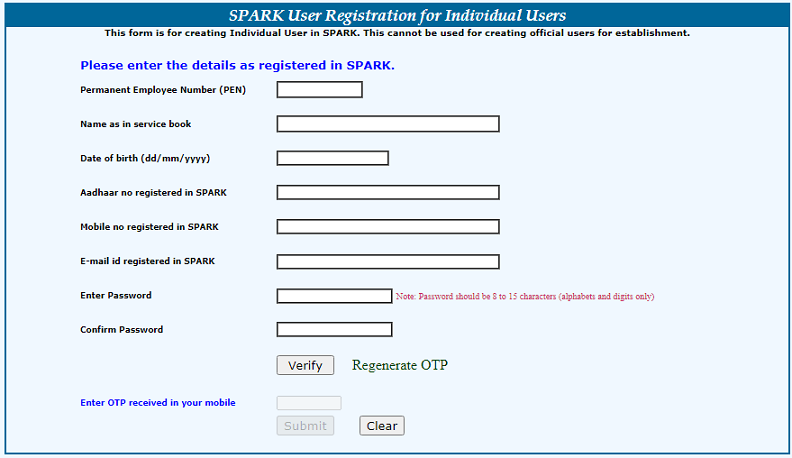
4. The employee must enter the PEN number and then enter the name (it must match as declared in the service records). Then, the employee must make a mention of date of birth, Aadhaar Card number, mobile number, and email ID.
5. The employee must generate a password with at least 8 character length. It must be typed & retyped in the empty columns.
6. The employee must click on ‘Generate OTP’ and the webportal shall deliver a one-time password to the registered mobile handset.
7. The employee must enter the OTP and enter the submit button.
8. After that, the employee must enter the account using PEN number and login to Kerala HRMS for employees.
Individual SPARK Login at Spark.gov.in
1. An employee will have to visit the official website www.spark.gov.in. And, then click on the login option.
2. The employee must enter the permanent employee number (PEN), and password. Then, Enter the image in the empty box and then click the sign in button.

3. The webportal shall redirect to the next page, SPARK employee page that contains professional employment details.
4. The webportal must enter the PEN number and Password. Now, the employee can access the SPARK employee page.
Planet SPARK Login:
1. User should head over to the Planet Spark Login page i.e. https://www.planetspark.in/sessions/new.
2. Users should enter the User name or Phone number, password and log in to the Planet spark page.

Also Check: Ultimatix TCS Login
