
Poshan Tracker Login: Poshan Tracker android app has designed by the Central govt of India. The Indian Honorable PM Narendra Modi Garu has launched a Poshan Abhiyaan scheme to supply Nutritional Food for pregnant women, lactating mothers, and children. The PM Modi Garu has started the Poshan Tracker app after launching the Poshan Abhiyaan scheme in the year 2021. The main motto behind creating this android app is to find the Complete regular activities of AWCs, AWWs, and complete beneficiary management for pregnant women, children & lactating mothers.
Note: AWC Full form is Anganwadi Centers, AWWs full form is service deliveries of Anganwadi Workers
Poshan Tracker Login at poshantracker.in
Poshan Tracker Login Process will be accessed through the Main portal only.
1st Step: First, the Users should visit the PoshanTracker web Portal i.e. https://www.poshantracker.in/
2nd Step: On the Poshan Abhiyaan scheme Home page, the Users should click the Login Option.
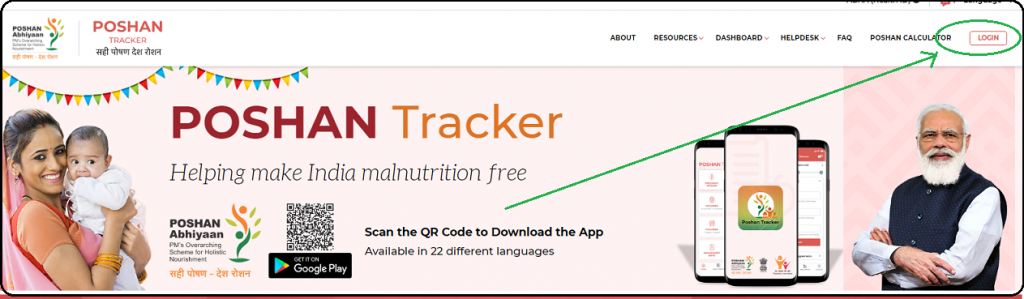
3rd Step: The Users will get the Department User Login page. The Users should make sure to enter the User ID, Password, and log in to the Poshan Tracker Dashboard.
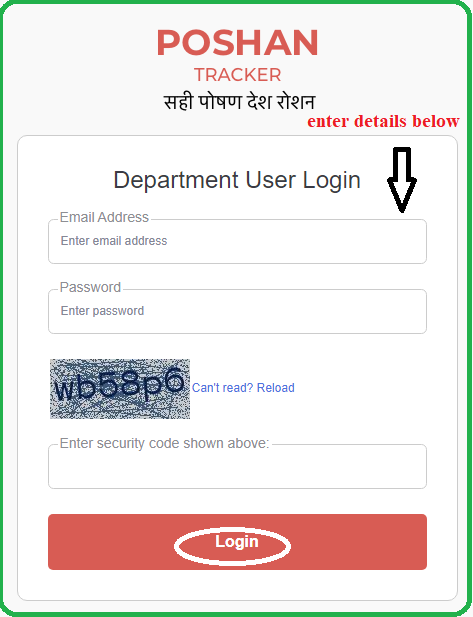
Andriod app download:
Poshan tracker android app can Install from Google Play Store. The beneficiaries should download this mobile application from this link i.e. https://play.google.com/store/apps/details?id=com.poshantracker&hl=en_IN&gl=US. The Users can download the app from the Poshan Official Portal also. The AWC & AWWs Users can go to the Poshan main portal and scan the QR Code to install the app directly. The Poshantracker app is available in twenty-two languages.

Poshan Calculator:
The Poshan Calculator is created to evaluate the boy or Girl Child growth based on the WHO standards. To calculate the Child Growth, you can select the Gender, enter Date of birth, Hight in CM, Weight in KG, and check the Results on the Poshan Calculator page.
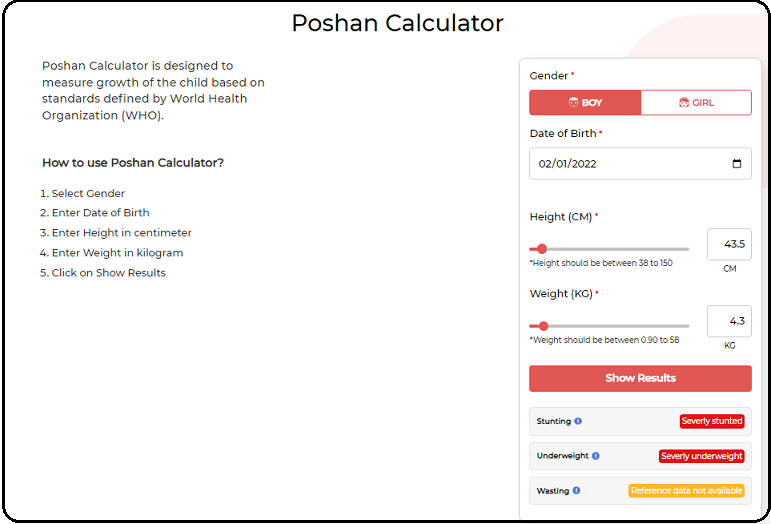
Frequently Asked Questions:
Q 1: How to Login to the Poshan Tracker app?
Answer: All the AWWs are requested to sign in to this tracking application using their registered mobile number, One-time Password, and MPIN.
Q 2: Is this app available in the IOS Version?
Answer: Poshan Tracker app is available in Google Play Store Only. There is no IOS version app available in the Apple Store.
Q 3: What is Poshan Abhiyaan?
Answer: Poshan Abhiyaan scheme is the Central govt Programme launched by the PM Modi Garu on 1st March 2021. This scheme has launched to improve the
Q 4: Who are the main beneficiaries of the Scheme?
Answer: Under this scheme, there are six main beneficiaries. They are Lactating Mothers, Pregnant Women, Children from 0 to 6 months, Children from 6 months to 3 years, Children from 3 years to 6 years, and Adolescent girls.
Q 5: Shall I download this app without Internet?
Answer: No mobile application can download without the Internet. Similarly, this tracking app is also can/t download without the Internet.
Q 6: Who are eligible to sign in to the app?
Answer: The Beneficiaries are not eligible to log in to this app. The AWWs users can access this platform.
Q 7: How to use this app by Anganwadi Workers and Centers?
Answer: The Anganwadi Workers can use this app and update the Beneficiary’s details and data in the form of a Profile. This data will not show public. This Complete data will be protected by the central govt under the govt norms.
Q 8: Can I access this app without Internet?
Answer: Yes. This App can access without the Internet. But you can get the data only for the latest three days from this app.
Q 9: How to change the MPIN or Rese the MPIN on this app?
Answer: To reset the MPIN or Change the MPIN, the AWWS/ AWC Users should click the Forgot MPIN Option on the Poshan app. Enter the Mobile number, OTP, and simply change the MPIN by entering it two times.
Q 10: How many languages app has created?
Answer: This app is available in 22 languages. Users can access it from the 22 languages given on the Poshan tracking portal.
In Short Details:
| Name of the Mobile application | Poshan Tracker app |
| Type of application | Central govt launched app |
| App Launched by | Ministry of Women and Child Development (MWCD) |
| App started date | 1st March 2021 |
| Poshan Tracker app link | Click Here |
| Poshan Tracker Login Portal | www.admin.poshantracker.in |
Also Check: Airtel Tez Portal Login app
