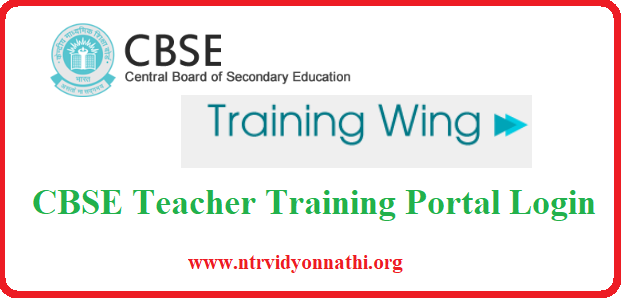
CBSE Training Portal has launched by the central board of secondary education for the teachers and principals to give high quality online training free of cost as well as paid versions. The cbse board Every year conducts the online training sessions during June and July months. There are 2 online cbse training sessions. One is free of cost training sessions and another one is paid sessions. The fee for cbse training is given in the cbseit portal.
CBSE Training Portal 2022 Open CBSE Teacher Training Registraion
The teachers and principals who want to take the cbse online training free of cost and paid versions should register their names through the cbseit portal. The cbse Teacher training registration process has opened in June 2022. The teachers and principals can visit the cbse online training portal and register for the respective training sessions. Cbse Teacher training is mandatory for teachers and principals to teach the cbse and state syllabus students.The cbse Teacher training sessions are mentioned on the official web portal. The teachers and principals should check the topic which is your requirement and register on it
Benefits of the training:
1. The cbse Teacher training is completely online course. Teachers should not go any place to take course.
2. The training will be given by the high expirinaced candidates.
2. CBSE online training is free of cost for the few topics. After taking the Training, the cbse board will provide the training certificate. The teachers and principals can download their training certificate from the cbse IT portal.
List of the Logins on the CBSE Portal:
- School Managment Login
- Individual Participant Login
- Center of Excellance Login
- Training Headquarters
- Training Administrator
- Head COE
- DDO Login
- Resouse Person
Register for Online Sessions:
1. The Participants who want to take the Online Sessions Free of cost and Paid versions shoud visit the CBSEIT Portal i.e. https://cbseit.in/cbse/training/Default.aspx.
2. Scroll down the CBSE Online Training Portal and click the Register for Online Sessions link.

3. The Participants will get 2 Options on screen. One is Register for Free Sessions and another one is Register for Paid Online CBP.
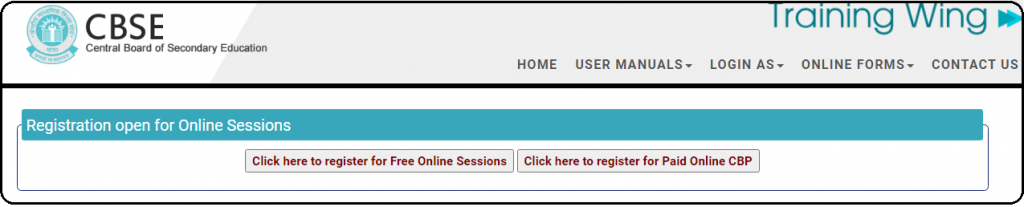
4. The Participants should click the wishing Option.
5. The Participants will get the Registration Open for Online session table on the display.
5. The Participants should check the time Date, topic and register their names.
Individual Participant Login:
1st step: The Individual Participants should visit the CBSEIT Portal i.e. https://cbseit.in/cbse/training/Default.aspx
2nd Step: The Participant should tap on the Log-as Option and click the Individual Participant link.
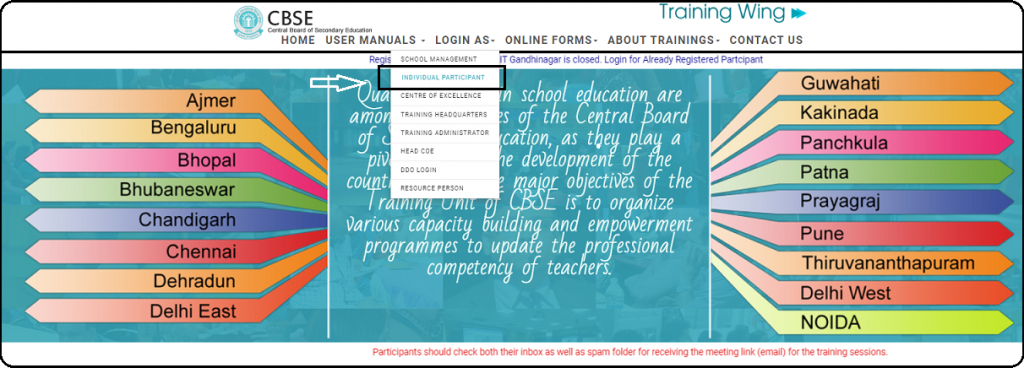
3rd Step: On the Individual Paricipant login page, the User should enter the User ID, password, Security PIN and login to the page online.
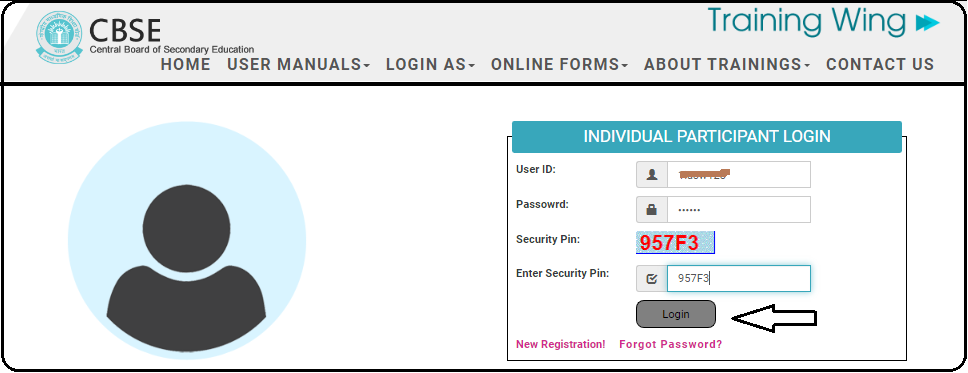
Registration Form for Resourse Person:
1. The Resourse Person should visit the CBSE Teacher Training Portal.
2. Tap on the Online Forms Section and click the Registration form for Resourse Person link.
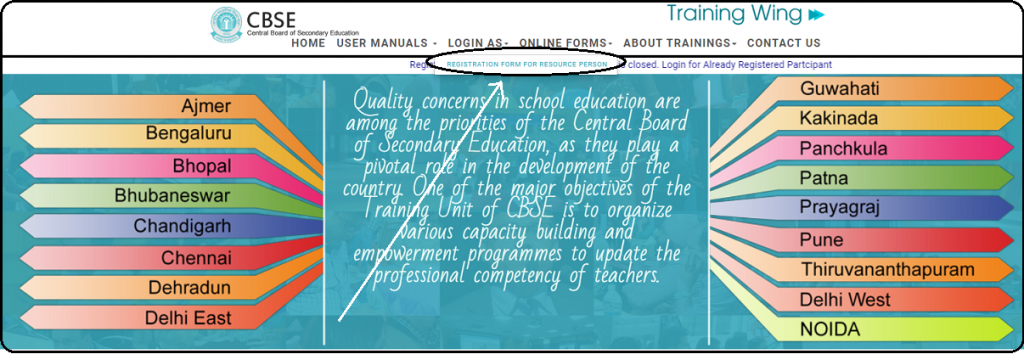
3. The Users will get the Registration page and one should enter the Email Address and click the submit button. The Resourse Person should follow the further steps and complete the registration process.
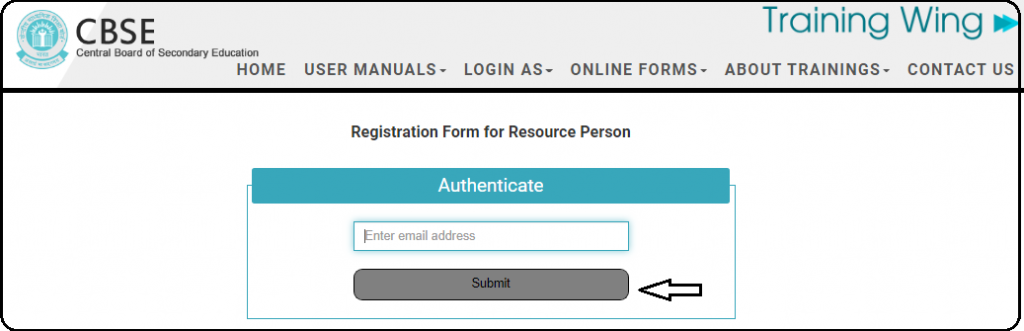
In Short Details:
| Name the Portal | CBSE Online Teacher Training Portal |
| Portal Launched by | CBSE Board |
| Portal benefits | To provide free and Paid Online training for teachers and Principals |
| Eligible Beneficiaries | teachers and Principals |
| Official website | www.cbseit.in |
| CBSE Online Training Portal | Click here |
| Post Category | Central government Programme |
| School Managment Login link | https://cbseit.in/cbse/training/slogin.aspx |
| Individual Participant Login | https://cbseit.in/cbse/training/login.aspx |
| Center of Excellance Login link | https://cbseit.in/cbse/training/logina.aspx |
| Training Headquarters loign link | https://cbseit.in/cbse/training/logina.aspx |
| Training Administrator login link | https://cbseit.in/cbse/training/logina.aspx |
| Head COE Login link | https://cbseit.in/cbse/training/hcoelogin.aspx |
| DDO Login link | https://cbseit.in/cbse/training/ddologin.aspx |
| Resouse Person Login Link | https://cbseit.in/cbse/training/rpcheck.aspx |
| Helpline Numbers | 011-23214737, 23216963 |
| Helline Email ID | dirtraining.cbse@gmail.com |
Region wise Register For Traning Programme:
| Name of the Region | Registration link |
| Ajmer | Click here |
| Gauharti | Click here |
| Kakinada | Click here |
| Bhopal | Click here |
| Benguluru | Click here |
| Panchkula | Click here |
| Dehradun | Click here |
| Chandigarh | Click here |
| Chennai | Click here |
| Bhuvaneswar | Click here |
| Delhi East | Click here |
| Pune | Click here |
| Patna | Click here |
| Delhi West | Click here |
| Prayagraj | Click here |
| Noida | Click here |
| Thiruvanathapuram | Click here |
Also Check: Google Classroom Login
